Help Center
In this article
HTML editor
0 out of 5 stars
| 5 Stars | 0% | |
| 4 Stars | 0% | |
| 3 Stars | 0% | |
| 2 Stars | 0% | |
| 1 Stars | 0% |
To create an email campaign with HTML code:
- Go to Campaigns > New > Import (next to Code your own)
- HTML editor opens
- Import the code or code live on the left side of the editor
- Visualise your work on the right side of the editor
- When you are done, click Save
- Your email is ready
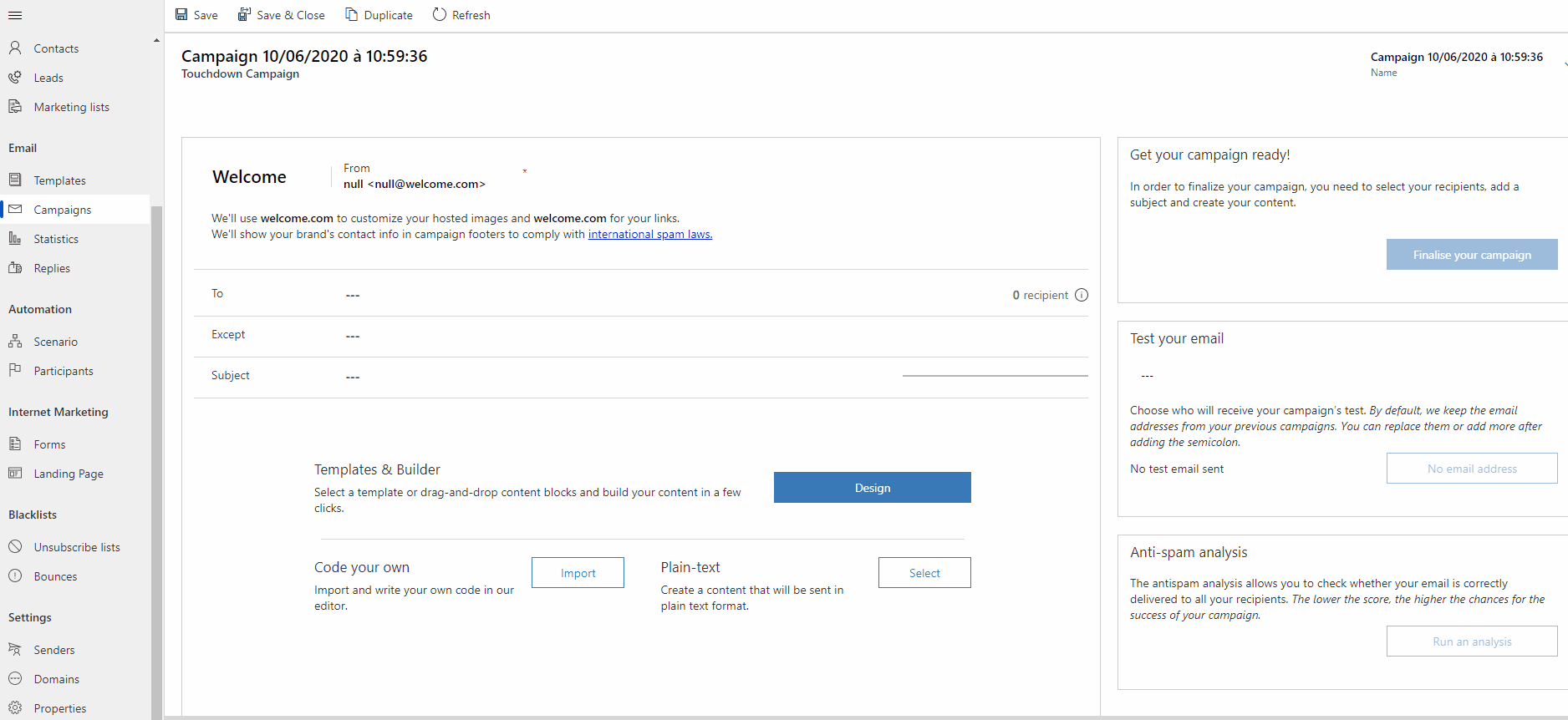
Was this article helpful?
0 out of 5 stars
| 5 Stars | 0% | |
| 4 Stars | 0% | |
| 3 Stars | 0% | |
| 2 Stars | 0% | |
| 1 Stars | 0% |
