Help Center
In this article
Automation: Statistics
0 out of 5 stars
| 5 Stars | 0% | |
| 4 Stars | 0% | |
| 3 Stars | 0% | |
| 2 Stars | 0% | |
| 1 Stars | 0% |
You can verify each of your automation scenarios. Touchdown keeps the visibility of exactly how many participants there are and how many participants are at each step in the automation scenario.
To access these statistics from automation scenarios:
- Go to Scenario
- Under each thumbnail you can see a brief overview of the following:
- Started participants – contact/lead who entered the scenario
- Active participants – contact/lead who is still present at the scenario and haven’t finished it yet
- Finished participants – contact/lead who finished the scenario
- Excluded participants – contact/lead who have been excluded from the scenario
To access the list of contact/lead participating in the scenarios
- Go to Participations
- You have a complete overview of the following information:
- Contact/lead information
- Scenario name where they participate
- Status within the scenario
Note: Each step of the automation scenario shows the number of participants at each step.
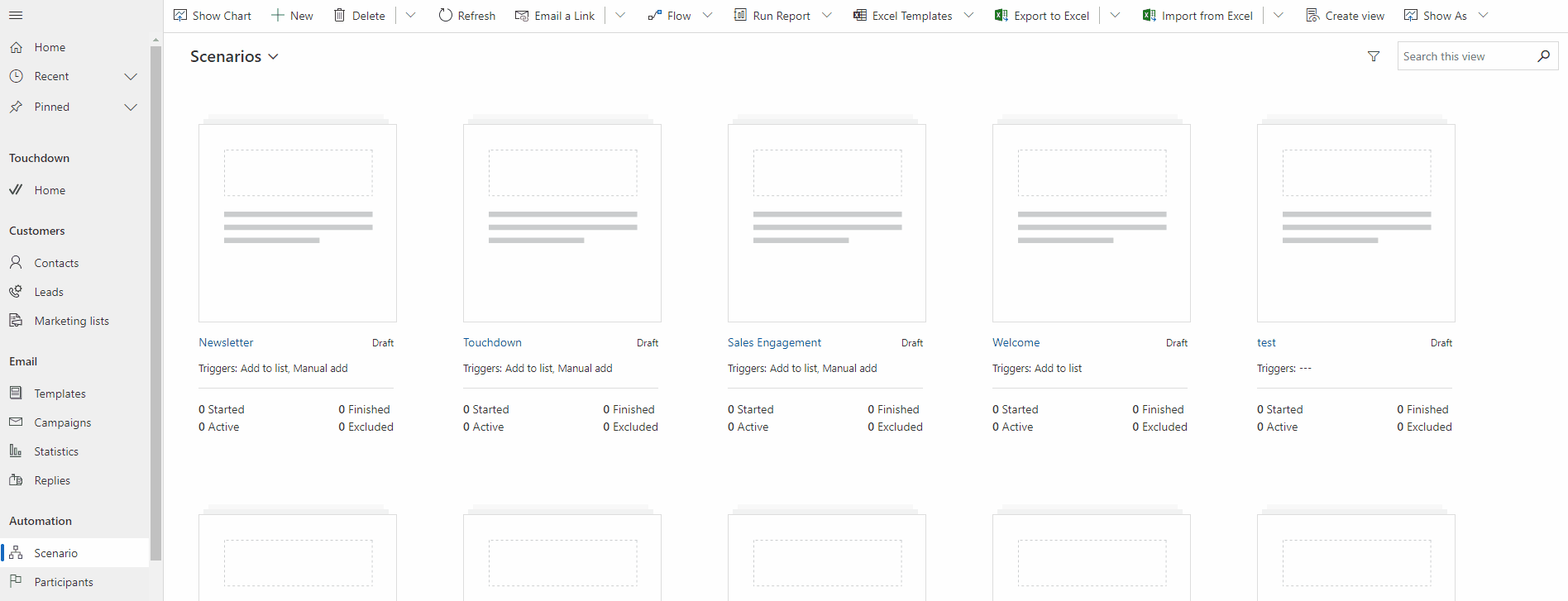
Was this article helpful?
0 out of 5 stars
| 5 Stars | 0% | |
| 4 Stars | 0% | |
| 3 Stars | 0% | |
| 2 Stars | 0% | |
| 1 Stars | 0% |
