Help Center
Introduction to Automation
0 out of 5 stars
| 5 Stars | 0% | |
| 4 Stars | 0% | |
| 3 Stars | 0% | |
| 2 Stars | 0% | |
| 1 Stars | 0% |
With Touchdown automation you can use automated and dynamic paths for your recipients and manage all leads and campaigns in one place, in your CRM.
To create a new automation scenario:
- Go to Scenario in Touchdown menu
- Click on + New
- Enter Name
- Select a predefined scenario template or a custom scenario
Inside the scenario:
- To begin, select one or more entry points:
- New member is added to your list
- Member is removed from your list
- Member’s date field is matched
- Member is manually added to the scenario
- Add all list members on scenario activation
- Learn more about Entry points here
You may send an email or SMS that is carried out by using action:
- To select an action click on Execute an action:
- Send Email
- Send SMS
- Add member to list
- Remove member to list
- Learn more about Action here
You may wait until your recipient interacts with the email and wait for a specific trigger that would start next communication, for example, and this is done through triggers:
- To put the participants on hold until a specific action is carried click on Put on hold until trigger:
- Email interaction
- SMS interaction
- Timer
- Specific time and date
- Hours and days
- Manual proceed
Learn more about Triggers here
You may want to wait until a certain condition has to be met, for example, they have to live in London, and this is done through conditions:
- To select a condition click on Check a condition:
- Field value
- List member
Learn more about Conditions here
Good practises
You may want to perform certain practices which may increase your success, among others try to:
- Integrate marketing automation with your inbound marketing strategy
- Send personalised content to your target audience
- Set up customer engagement campaigns so that you can keep ongoing communication and interact
- Set up lead engagement campaigns to keep ongoing communication
Bad practises
You also may want to stay away which may decrease your success, among others:
- Don’t just automate your current process without revisiting your goals
- Don’t just blast or broadcast general messages but personalise the messages
- Don’t forget about your customers
- Don’t forget about your leads
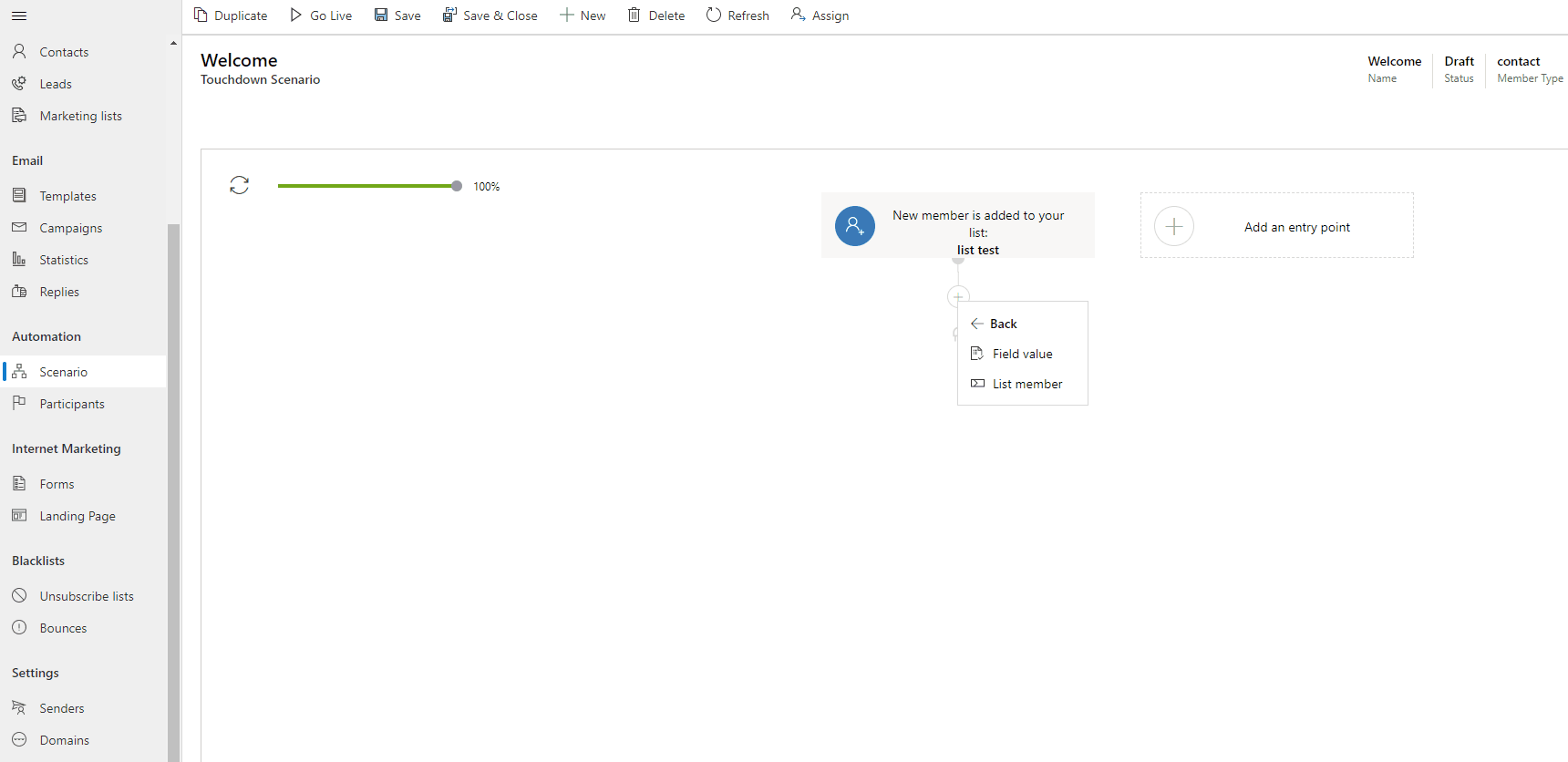
0 out of 5 stars
| 5 Stars | 0% | |
| 4 Stars | 0% | |
| 3 Stars | 0% | |
| 2 Stars | 0% | |
| 1 Stars | 0% |
