Help Center
In this article
Manage your blacklists
0 out of 5 stars
| 5 Stars | 0% | |
| 4 Stars | 0% | |
| 3 Stars | 0% | |
| 2 Stars | 0% | |
| 1 Stars | 0% |
To create your blacklist:
- Go to Unsubscribe lists > New in the top bar
- Enter the name of the blacklist
- Click Save
- Your blacklist is now created
To add the blacklist in the automated scenario:
- Go to Scenario under Automation menu item on the left
- Select the existing automated scenario including the automated steps where you want to add a blacklist or create a new scenario
- In the scenario, click on the +
- Select Execute an action
- Click Send Email or Send SMS – you can add blacklists in both actions
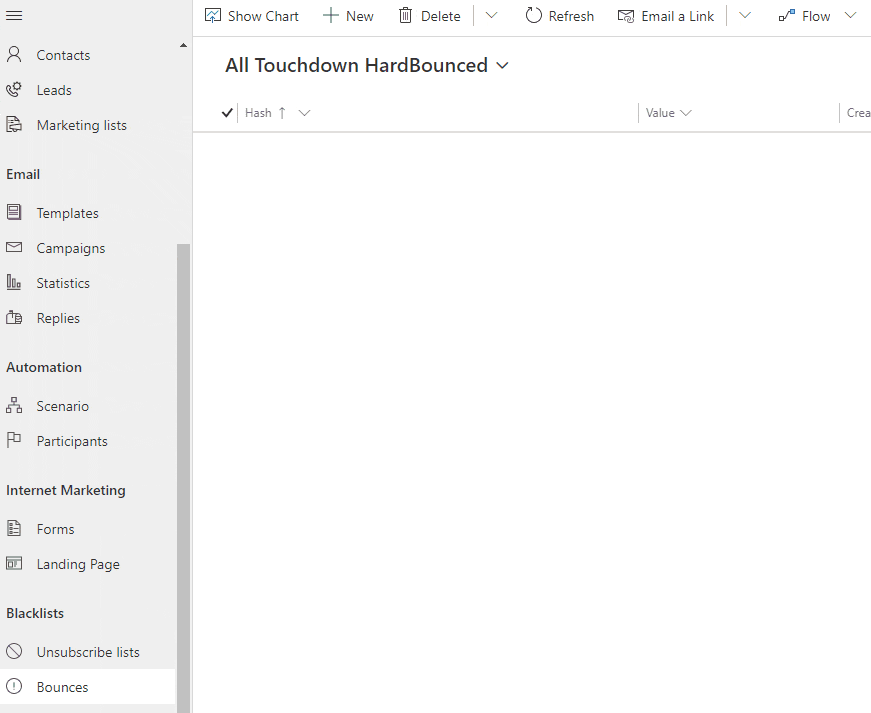
Was this article helpful?
0 out of 5 stars
| 5 Stars | 0% | |
| 4 Stars | 0% | |
| 3 Stars | 0% | |
| 2 Stars | 0% | |
| 1 Stars | 0% |
